How do I use the promocode?
After you enter in the vehicle registration number, just click GET REPORT button and you will be brought to the report selection section. Scroll down on this page and on the left-hand side (bottom of the page if using mobile) you will see the box Do you have a Promo code?. Click on this and enter in your code.
When you submit the Promo Code, the page will refresh and the price(s) of the report(s) will be reduced accordingly
For example, If you bought a bundle of 3 checks, each of the Promo Codes you have been given will reduce the price to zero.
Repeat the same steps again when you want to use your third promo code.
| Just go to MyVehicle.ie and enter the registration number of your car | Scroll down and find the button, Do you have a PROMOCODE' and click on it | Enter your code in the Promocode pop-up as seen below |
| 1 | 2 | 3 |
 |
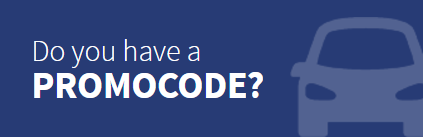 |
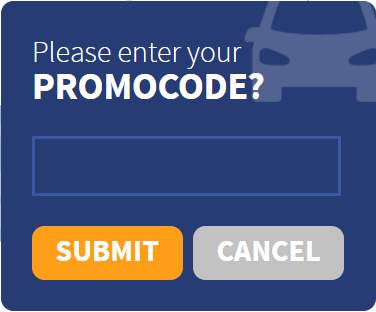 |
 Go back to FAQ
Go back to FAQ